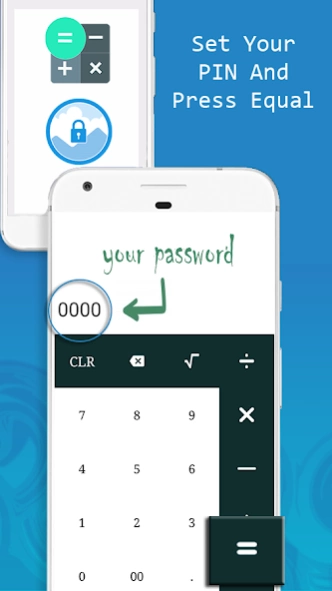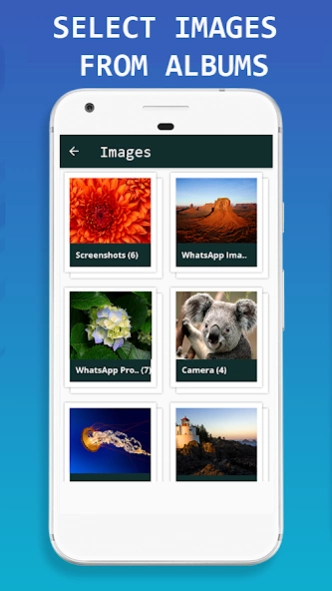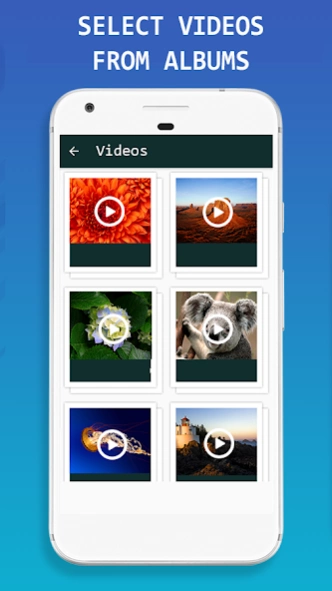Calculator Vault Hide Files 2.5
Free Version
Publisher Description
Calculator Vault Hide Files - Hide Your Private Photos And Videos Behind the calculator...!!!
Calculator Vault Hide Files
CalcVault - Gallery Vault is the Vault app can secretly Hide Pictures, Hide Videos without anyone knowing as Gallery lock installed in your phone looks as just a regular Calculator Your Gallery files will be secretly stored in Calculator vault and can only be viewed after a Numeric PIN is entered on calculator panel of CalcVault app.
Also this Photo, Video Locker can be used as regular calculator for daily use.
How to use
✔ Set A PIN : set a 4-12 digit pin and make a password with 2 easy steps
✔ Hide Pictures and Videos : Click on Plus Button at the bottom of main screen and then select media from gallery and click lock button to hide into Photo, Video Locker-Calculator app.
✔ Uninstall Protection
Prevents CalcVault app from being uninstalled from kids or strangers.
This app uses the Device Administrator permission.
USEFUL TIPS :
✔ Forget Password? Recover Password by your registered e-mail id and regain access to the app.
✔ Change PIN? Go to Settings tab and click on Change Password.
✔ Unlock Media? After you Hide pictures and Videos from this gallery lock, use unlock button in this app to unhide media whenever needed.
✔ Advance Protection? Turn “ON” app protection option from settings after you Hide pictures and Videos to keep safe without losing it.
✔ Relax and View Images? Use SlideShow option and set slide interval from settings.
Any Suggestion or Feedback?
email: lunaiapps52@gmail.com
Note:
Hidden Data : Your hidden files are stored in internal memory inside the app.
Remember : Before deleting this app, unhide all files from app. if you uninstall the app without unhiding, your locked files inside locker will be lost forever.
Be careful : Before factory reset of your phone remember to unhide your files from this app to secondary (external) storage at safe place otherwise it will erase all locked data with this app.
Policy: https://bit.ly/2MhnAIQ
About Calculator Vault Hide Files
Calculator Vault Hide Files is a free app for Android published in the System Maintenance list of apps, part of System Utilities.
The company that develops Calculator Vault Hide Files is Lunai Apps. The latest version released by its developer is 2.5.
To install Calculator Vault Hide Files on your Android device, just click the green Continue To App button above to start the installation process. The app is listed on our website since 2023-12-20 and was downloaded 1 times. We have already checked if the download link is safe, however for your own protection we recommend that you scan the downloaded app with your antivirus. Your antivirus may detect the Calculator Vault Hide Files as malware as malware if the download link to vault.com.calculatorvault is broken.
How to install Calculator Vault Hide Files on your Android device:
- Click on the Continue To App button on our website. This will redirect you to Google Play.
- Once the Calculator Vault Hide Files is shown in the Google Play listing of your Android device, you can start its download and installation. Tap on the Install button located below the search bar and to the right of the app icon.
- A pop-up window with the permissions required by Calculator Vault Hide Files will be shown. Click on Accept to continue the process.
- Calculator Vault Hide Files will be downloaded onto your device, displaying a progress. Once the download completes, the installation will start and you'll get a notification after the installation is finished.